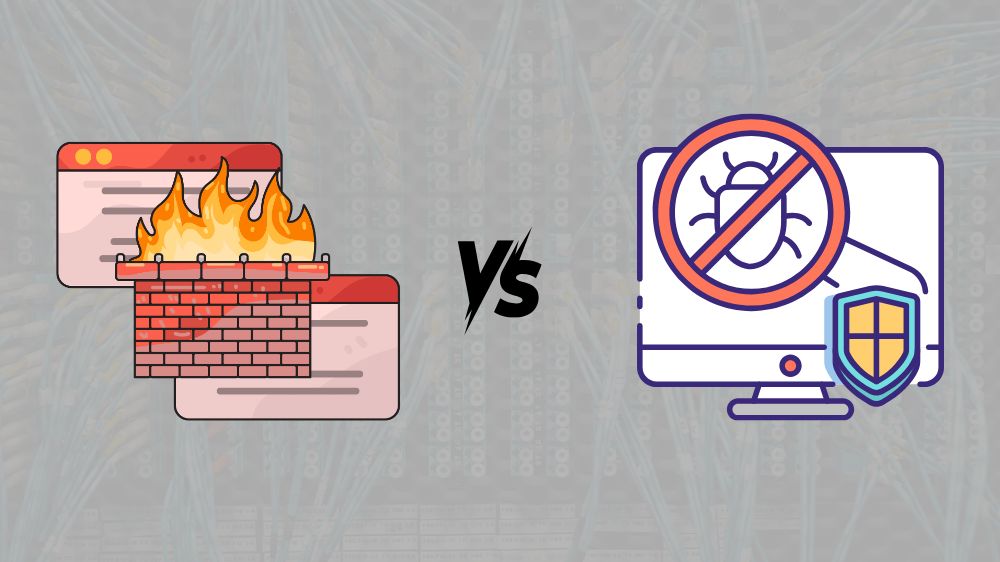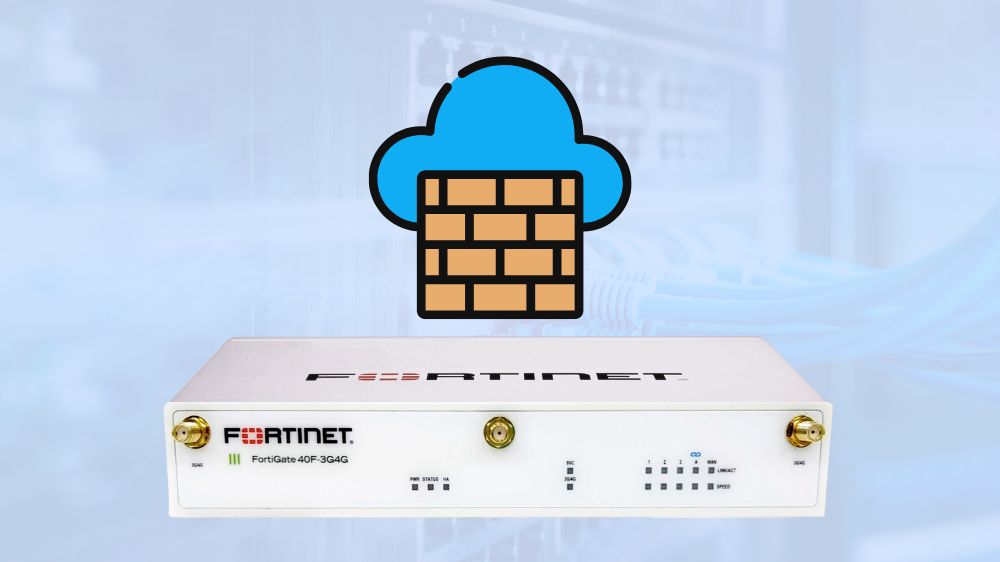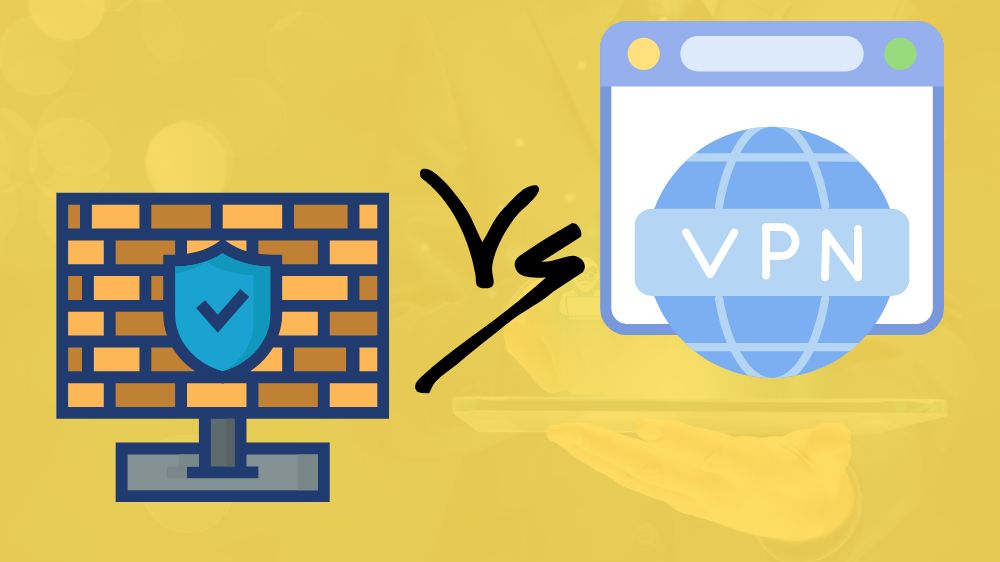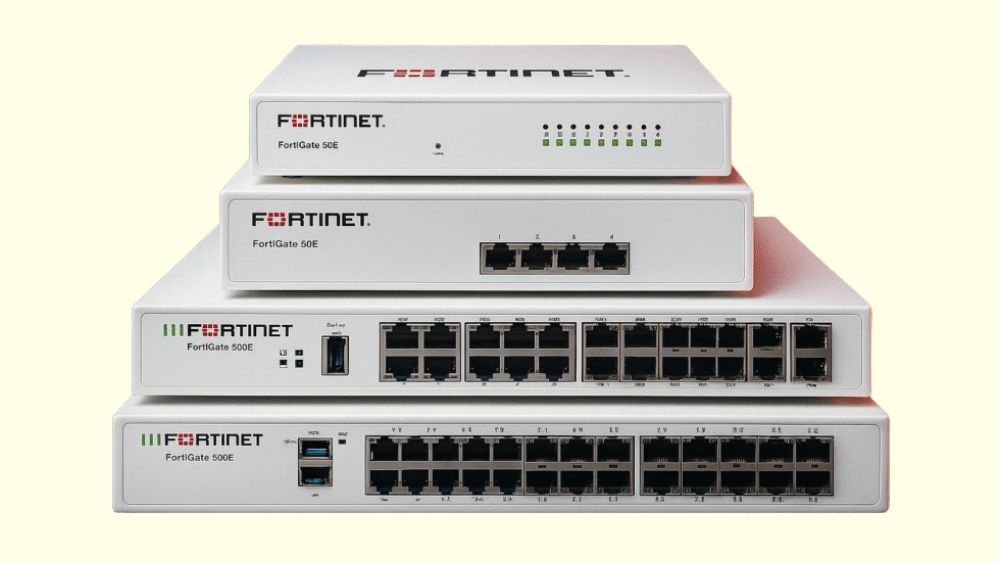Network security
What Is a Firewall? Understanding Fortinet FortiGate
About Firewall
A firewall is one of the most fundamental components of network security. It acts as a protective barrier that monitors and controls data traffic between internal and external networks — much like a security gate that decides who gets in and who stays out.
In simple terms, a firewall in a computer network filters data packets (small units of information) as they travel between devices and the internet. Only the data that meets pre-defined security policies is allowed through. Anything suspicious or unauthorized is blocked automatically.
According to Cisco, firewalls are the first line of defense against cyber threats, helping organizations prevent intrusions, malware attacks, and data theft.
Firewalls can be hardware appliances, software applications, or cloud-based systems — each suited for different types of networks. Businesses often use a mix of these to achieve multi-layered protection.
Why Firewalls Are Important for Network Security
Every modern organization depends on a secure network for communication, data storage, and operations. Without a firewall, your network would be exposed to continuous threats such as malware, phishing, or denial-of-service (DoS) attacks.
Firewalls safeguard corporate networks by:
- Blocking unauthorized connections from the internet
- Preventing malicious applications from communicating externally
- Protecting sensitive business and customer data from breaches
- Controlling bandwidth and user activity based on company policy
As Fortinet explains, a firewall ensures that only safe, verified traffic reaches your business systems — keeping your IT infrastructure resilient and compliant.
How Firewalls Work
A firewall sits between your internal network (e.g., your company’s LAN) and the external internet. All incoming and outgoing traffic must pass through this checkpoint, where the firewall analyzes the data packets according to its security rules.
If a packet matches a trusted rule, it’s allowed through; if it doesn’t, it’s blocked or dropped. The firewall also logs these activities for monitoring and forensic purposes.
Modern enterprise firewalls like Fortinet FortiGate go beyond simple filtering — they perform deep packet inspection (DPI), identifying threats hidden within legitimate-looking traffic (Fortinet DPI Overview).
Step-by-Step Working Process
- Data Interception: Every packet entering or leaving the network passes through the firewall.
- Policy Comparison: The packet is inspected against the organization’s rule set (source, destination, port, or protocol).
- Decision Enforcement: Safe traffic is allowed; suspicious packets are rejected or dropped silently.
- Logging and Alerts: Unusual activity is recorded in logs and can trigger alerts for administrators.
- Default Policy: For unclassified traffic, best practice is to apply a “drop” policy — blocking unknown connections by default (GeeksforGeeks: Working of Firewall).
Firewall vs Antivirus
While both firewalls and antivirus software are cybersecurity tools, they serve distinct functions:
- A firewall monitors and filters traffic moving across a network.
- Antivirus software scans and removes malware within individual devices.
As Fortinet notes, firewalls form your first perimeter defense, while antivirus programs provide endpoint protection. Using both together provides a comprehensive security posture for organizations.
Types of Firewalls
Basic Firewall Types
Based on Cisco’s classification and Fortinet’s cybersecurity glossary, the key firewall types are:
- Packet Filtering Firewall: Examines packets based on header information (IP, port, and protocol).
- Stateful Inspection Firewall: Tracks the state of ongoing sessions for more intelligent filtering.
- Proxy Firewall (Application Layer): Acts as an intermediary, filtering traffic based on application data.
- Web Application Firewall (WAF): Protects websites and online applications from web-based attacks (Fortinet WAF Overview).
These are often grouped as the three primary categories — packet filtering, stateful inspection, and proxy firewalls — which serve as the foundation for modern firewall technologies.
Next-Generation Firewall (NGFW)
The Next-Generation Firewall (NGFW) builds upon traditional methods with more intelligent, context-aware protection. It not only filters packets but also analyzes user behavior, applications, and data content.
NGFWs typically include:
- Deep Packet Inspection (DPI) for detecting advanced malware.
- Intrusion Prevention System (IPS) to stop network attacks in real time.
- Data Loss Prevention (DLP) to block unauthorized data transfers.
- Zero-Trust Network Access (ZTNA) for user identity-based access control.
Comparison: Traditional Firewall vs Next-Generation Firewall
| Feature | Traditional Firewall | Next-Generation Firewall (NGFW) |
|---|---|---|
| Traffic Analysis | Basic packet filtering | Deep packet inspection (DPI) |
| Threat Detection | Signature-based | AI/behavioral-based |
| Application Control | Limited | Application-aware filtering |
| Intrusion Prevention | External add-on | Integrated IPS |
| Network Visibility | Port & protocol | User, device, and app context |
| Example Product | Cisco ASA | Fortinet FortiGate NGFW |
This evolution makes NGFWs essential for modern enterprises facing complex, multi-vector cyber threats.
Fortinet FortiGate and Cloud Firewall
The Fortinet FortiGate NGFW series is engineered to protect any network edge — branch, data center, campus, or cloud. It delivers:
- AI-powered threat prevention through FortiGuard Labs intelligence
- Integrated SD-WAN and ZTNA for secure hybrid networking
- Low latency and high throughput with Fortinet’s custom ASIC processors
For cloud deployments, the FortiGate Cloud-Native Firewall (CNF) protects workloads across AWS and Azure. It simplifies policy management, offers Geo-IP blocking, and scales dynamically with your cloud environment.
Firewall vs VPN
A firewall protects a network by blocking unwanted or malicious traffic, while a VPN (Virtual Private Network) creates a secure, encrypted tunnel for data transmission over public networks.
Most organizations use both:
- The firewall secures the network perimeter.
- The VPN ensures employees can safely connect to company systems remotely.
Together, they provide secure communication and data integrity across distributed environments (Fortinet Network Security Glossary).
Choosing the Right Firewall
Why Fortinet FortiGate Stands Out
Fortinet is consistently recognized as a Leader in the Gartner® Magic Quadrant™ for Network Firewalls, praised for its performance, AI-driven detection, and unified management (Forti Manager).
FortiGate’s advantages include:
- Custom ASIC architecture for high performance and low latency
- Integrated SD-WAN, SASE, and ZTNA capabilities
- Centralized policy control across physical and virtual firewalls
- Flexible deployment for branch, data center, or cloud environments
For UAE-based businesses, Fortinet offers strong protection against evolving cyber threats while maintaining compliance with regional data regulations.
Firewall Solutions in Dubai & UAE
In today’s hybrid work environment, UAE organizations are connecting across multiple offices, clouds, and remote users. A reliable firewall such as Firewall Fortinet FortiGate ensures enterprise-grade protection across all touchpoints — from headquarters to remote staff.
As a trusted IT supplier, Cost to Cost Trading provides:
- Fortinet firewall supply and installation
- Network configuration and policy setup
- Annual Maintenance Contracts (AMC) for long-term security support
Whether you’re an SMB or large enterprise, Cost to Cost Trading helps you choose the right FortiGate model, deploy it efficiently, and maintain optimal network protection.
Related Article
For a deeper look into the best firewall options available in the UAE, check out our detailed guide:
The Top 7 Best-Selling FortiGate Firewalls in Dubai
People Also Ask
A firewall in a computer is a security system that filters network traffic to prevent unauthorized access and online threats.
The main types are packet-filtering, stateful inspection, and proxy firewalls — forming the basis for today’s advanced firewall systems.
Examples include Fortinet FortiGate, Cisco Secure Firewall, and Sophos XG Firewall — widely used in enterprise networks worldwide.
A firewall monitors and blocks suspicious traffic; a VPN encrypts connections for secure remote access. Many businesses use both for comprehensive security.