Jabra Speak 750 UC Wireless Bluetooth Speakerphone
AED979.00 Inclusive of VAT
Out of stock
Savings in Every Byte - Chat NowJabra Speak 750 UC Wireless Bluetooth Speakerphone
OVERVIEW
Jabra Speak 750 UC Wireless Bluetooth Speakerphone is engineered to power your meetings with seamless, premium audio. The Speak 750 allows you to hear and be heard when it matters, is 100% certified for Microsoft Teams, works with all leading UC platforms, plug-and-play for instant collaboration
FEATURES:
Jabra Speak 750 UC Wireless Bluetooth Speakerphone
SEAMLESS, PREMIUM AUDIO –
With the Jabra Speak 750, you can hear and be heard when it matters The full-duplex audio in this conference call speaker allows everyone to speak and be heard simultaneously for fewer interruptions and better collaboration
EASY SETUP –
It’s easy to connect this conference speaker to your laptop, smartphone, or tablet using either USB or Bluetooth The quick setup leads to instant collaboration and less time wasted dealing with office speaker issues
COMPATIBILITY –
Jabra Speak 750 conference speakerphone is compatible with all leading Unified Communications platforms, including Microsoft Teams and Skype for Business
IDEAL FOR REMOTE COLLABORATION –
Conversations will flow as naturally as they do in person with this portable speaker with HD Voice/Wideband Audio, making it ideal for remote meetings Pair with the Jabra PanaCast for a superior video conferencing system
INCLUDES – Jabra Speak 750 UC Wireless Bluetooth Speakerphone
Jabra Speak 750 conference call speaker and microphone come with a Jabra Link 370 Bluetooth Adapter,
a soft pouch,
a quick start guide,
and warranty & warning leaflets
Hear and be heard when it matters
Hold completely natural conversations via speakerphone as both sides of the conversation are transmitted at the same time, allowing conversations to flow just as they do in person.
Certified for Microsoft Teams
Built to fit in with the way the modern world works, the Microsoft Teams variant has a dedicated Microsoft Teams button and a supporting LED light located next it. The Microsoft Teams button lights up purple and the supporting LED light flashes white for notifications. Tap the Microsoft Teams button to join meetings and see when you have an upcoming call, missed calls and voicemails.
| Dimensions | 979 cm |
|---|---|
| Color | Black |
| Brand | Jabra |
Only logged in customers who have purchased this product may leave a review.





























































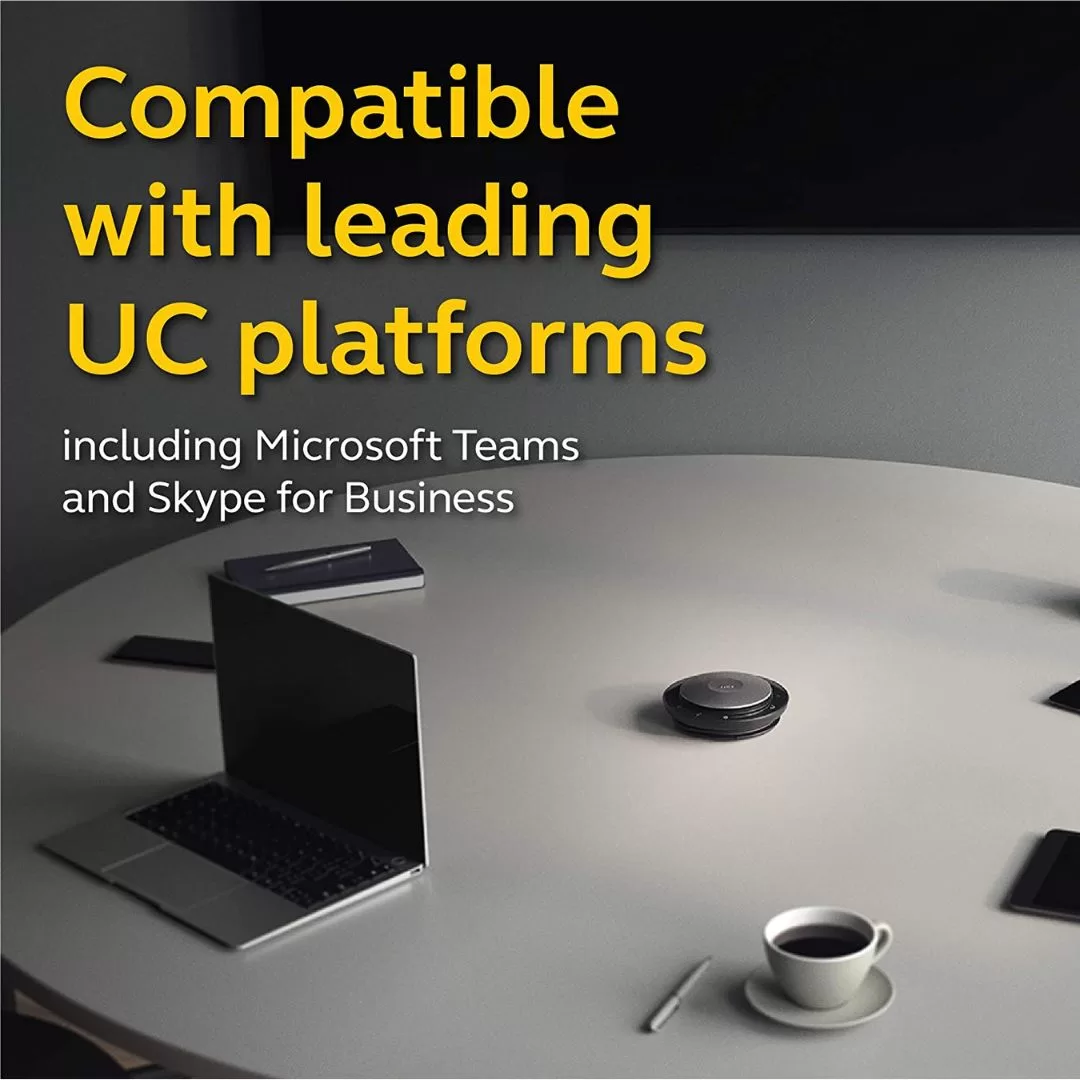

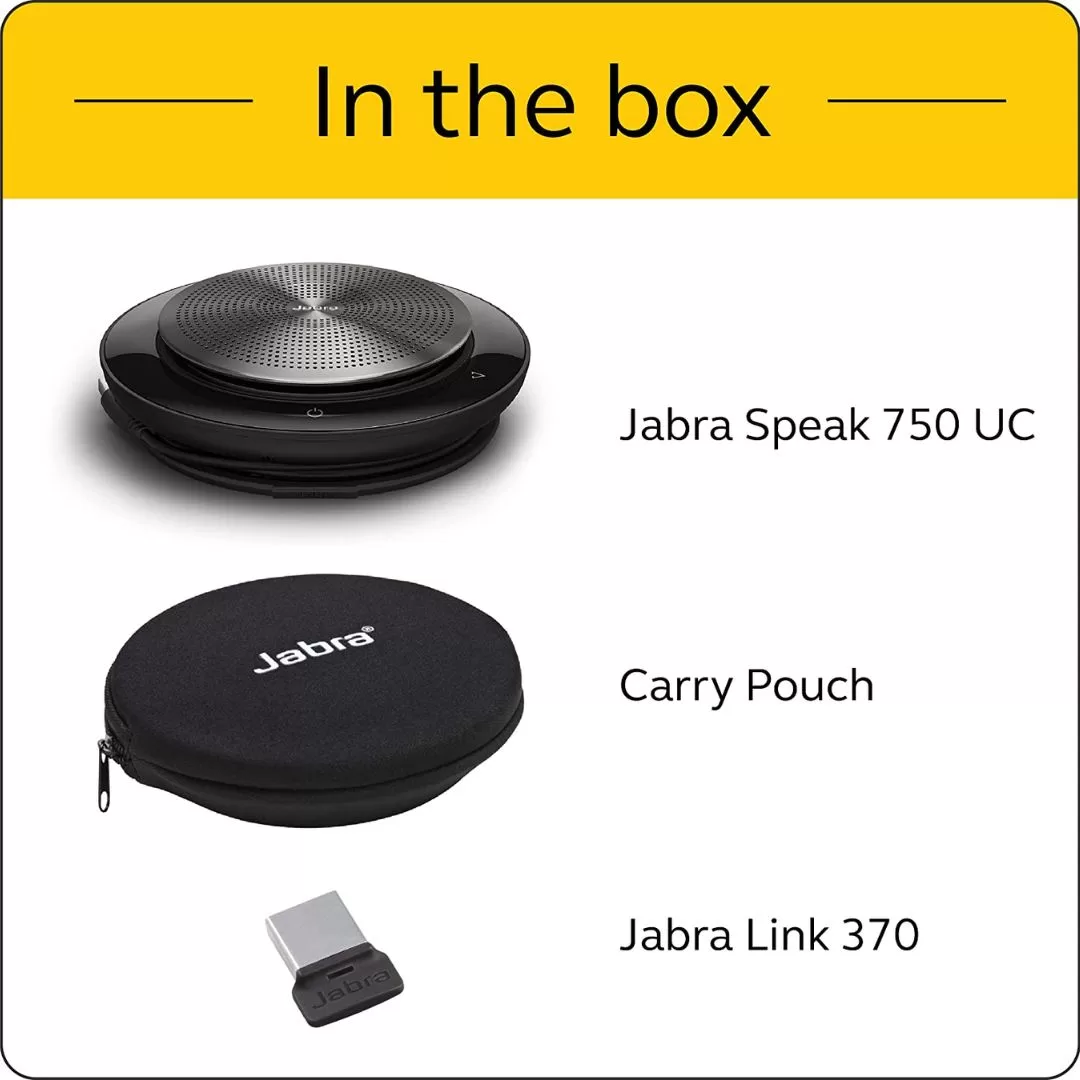










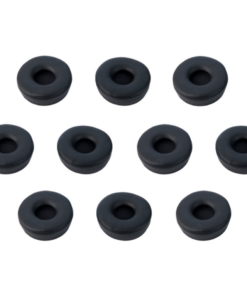
Reviews
There are no reviews yet.